Google Analytics 4 vs. Universal Analytics: What’s new and what’s improved?
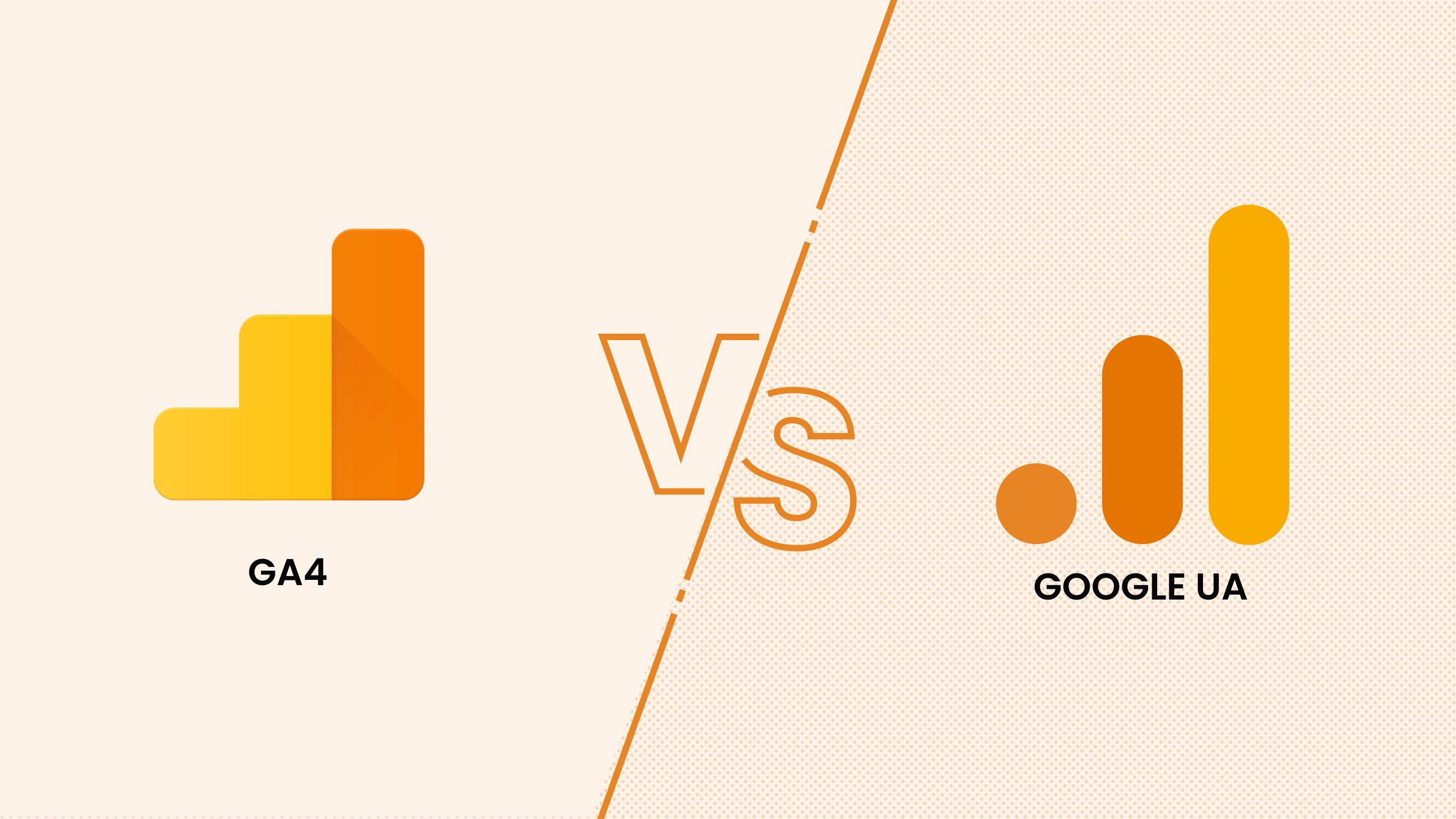
You’ve done your planning for your company’s digital projects for the year. Your Gantt chart looks great. Everything lines up perfectly. Your budget’s been approved. Your teams know what they need to do.
Then Google announces that Universal Analytics (UA) is being retired and you’re going to lose all your data. You have to upgrade to Google Analytics 4 (GA4). You panic. Your plan’s been thrown off, but you need to act now.
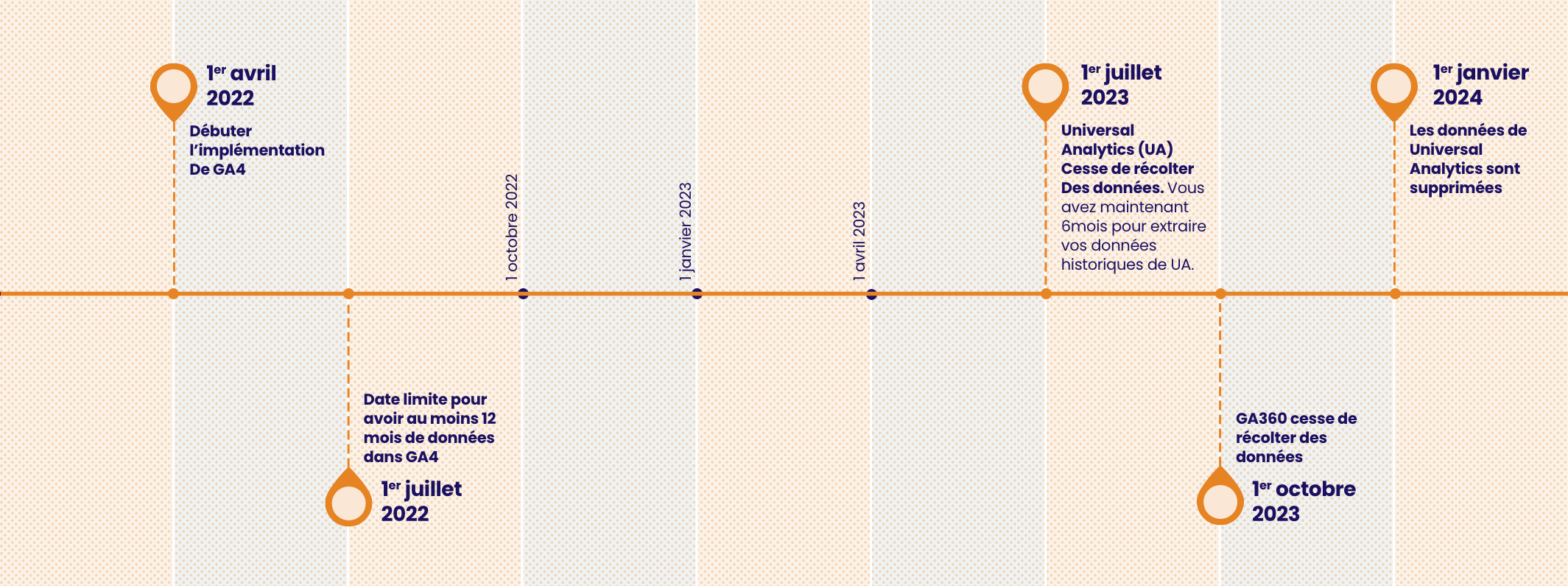
Is Google forcing our hand? Of course. But change is a necessary evil in this case. Universal Analytics is 10 years old and can’t keep up with the complexity of today’s digital ecosystems and new privacy standards.
Google Analytics 4 is a paradigm shift, from the interface down to the structure. It’s a whole new world. The service has been completely redesigned to accommodate the use of multiple devices and platforms, which fragments and complicates the understanding of the user journey, and to extract more value from first-party data as third-party cookies are phased out. GA4 leverages artificial intelligence to address modelling, prediction, and attribution issues.
You can’t ignore this update. It’s also a great opportunity to start fresh, define a performance measurement strategy that meets your current needs, and take advantage of new features.
What’s new in Google Analytics 4? How will this migration change your relationship with data? What expertise do your teams need to develop?
Here are the main new features of Google Analytics 4 that will affect how you collect, analyze, and activate your data.
A new, more flexible data structure
One significant difference between UA and GA4 is the data model. You’ll need to completely rethink your data collection and measurement strategy.
Instead of a session-based model like Universal Analytics, Google Analytics 4 uses an event and parameter based model. In addition, page views, events, and transactions are no longer categorized as different interaction types. In GA4, every interaction is considered an event!
How is that an improvement? What’s the advantage? More flexibility, greater data granularity, and more user-centric measurement.
Since Google Analytics 4 collects and stores all interactions as separate events, you can disaggregate data at the session and user level. You can also analyze a conversion funnel made up of different types of interactions (e.g., page view > button click > purchase). This allows you to obtain more detailed information about user behaviour and extract new insights.
A clearer picture of the user journey
Do you have an application and a website? GA4 will make your life easier because you’ll no longer have to analyze performance on two separate platforms. Since the data model is the same for both applications and the web, user interactions are combined in a unified view.
We know that the user journey is complex and non-linear. A cross-platform view helps you develop a deeper understanding of the user lifecycle, from acquisition to retention. With consolidated web and application data, you can do away with silos and make more informed decisions.
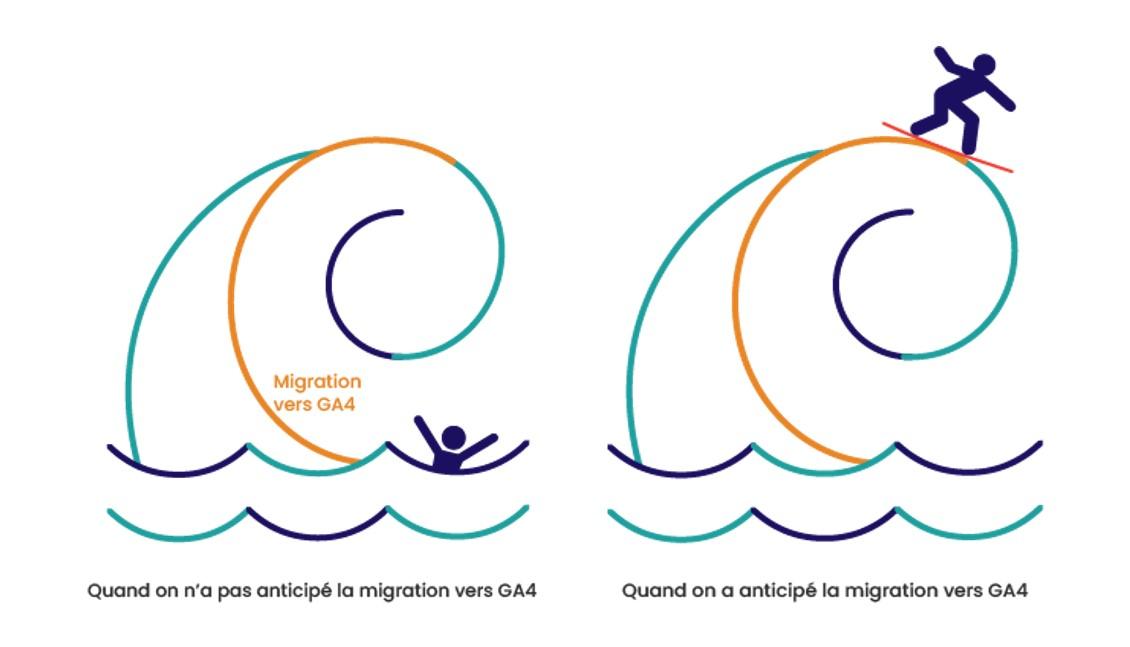
Advanced tools to explore data
To help you get the most insights out of your data, GA4 provides advanced performance reports that were previously only available in the paid version of Google Analytics.
These reports are highly customizable and go far beyond standard reports. They allow you to perform ad hoc queries, drill down into data, create segments, and use advanced techniques.
- Free-form exploration: Highly flexible and perfect for data exploration. Think of all that you can do using a pivot table. This tool will be your new best friend!
- Custom funnels: Visualize the steps users take to complete a task and how successful (or unsuccessful) they are. You can then create strategic audiences to retarget users who have abandoned a task.
- Segment overlap: Visualize how user segments overlap and relate to each other, allowing specific audiences to be isolated and activated with a personalized message (e.g., mobile users who visit the blog and make a purchase).
- Path exploration: Used to learn what users do before or after a particular action (e.g., identify the top pages new users visit after landing on the home page).
- And even more possibilities to generate insights into your customers’ behaviour.
New data-driven attribution model
What is the best attribution model? Attribution is a complex topic that sparks as much debate as the question of where poutine was invented (Drummondville, obviously!). We won’t get into that here.
But the good news is that a new data-driven attribution model is available in the free version of GA4 (not just the paid version).
Data-driven attribution is a machine learning model that analyzes the impact of different touchpoints leading to conversion and assigns credit to them at each stage. Unlike the last click model, the entire user journey is taken into account.
The inner workings of data-driven attribution remain a black box. That’s Google’s secret formula. Of course, it’s still an improvement over the last click model since all your digital marketing efforts are taken into account when assigning credit. You can also compare the two models to get a better idea of how different channels impact conversion.
The power of audiences with Google Analytics 4
A Boston Consulting Group study found that companies that use their first-party data in their marketing strategy increased their revenue by 2.9 times and their cost savings by 1.5 times.
With the loss of third-party cookies, your first-party data has actually become more valuable and an even more important asset. GA4 allows you to fully exploit the power of audiences and leverage this competitive edge.
Audiences created in GA4 have a dual purpose: to analyze user behaviour and to retarget them with advertising campaigns. This allows you to create strategic audiences based on your data to target customers with tailored messages, generate greater engagement, and deliver a better experience.
Thanks to artificial intelligence, predictive audiences based on conversion probability are now at your disposal. You can activate these audiences with a remarketing campaign on your media platforms to convince these users to complete the purchase process.
New free integrations
You can collect an massive amount of data in GA4, but if you don’t mine it, all you’ve done is create a massive data graveyard.
Data activation is what will set you apart from your competitors and demonstrate your digital maturity.
GA4 offers new free integrations with multiple media platforms (previously available only in the paid version). In addition to Google Ads, you can now use Display & Video 360 (DV360) and Search Ads 360 (SA360) to activate your audiences.
One of the absolute biggest benefits of these integrations is the ability to export raw data from Google Analytics 4 to Google Cloud’s BigQuery data warehouse for free. Storage and queries come at a cost, but it’s quite an opportunity when you consider that you had to pay US$150,000 for access with GA360.
Now you can combine your web and mobile application data with your other sources (such as your CRM) or perform complex, in-depth analyses. For example, you could apply a lead scoring or RFM model to your users in BigQuery and send the information back to GA4 to segment and activate your audiences. The possibilities are (almost) endless!
Get started
Your data is an important asset for evaluating the performance of your marketing initiatives and making business decisions. Tink helps you get the most value out of your investments in digital marketing and performance analysis.
Are you ready to take the plunge? Read our action plan for a successful migration. We’ve already helped several clients make the transition from Universal Analytics to Google Analytics 4. Have questions? Don’t hesitate to reach out to our team of experts
